I decided to start working on the extra pane as I felt I found the perfect image for this pane. In my planning I stated I wanted to place an image of the production, therefore the audience are able to understand the creation of the video. When first doing it I found that it looked very plain and unorganised; however I edited the photo to make the contrast of the blue brighter against the background, I also faded the camera and stool slightly in order for the tank to me the key image - without causing it to look unnatural.
After doing this I then wanted to start adding in the lyrics of my key song on the single, "Angel". I again had the same problem of it looking too unprofessional and boring. I then therefore faded the text in match the lighting of the image, without loosing the text. I did this as I wanted it to flow more easily with the image, additionally this means it'll be easier on the eye for the audience.
Following this I then still didn't feel as if the pane looked finished or professional, it is for that reason I duplicated the image, and underlayed it to the original placement, however I placed it slightly to the right, causing a blurred effect. This fits into my audiences lifestyle as it represents the Bristolian saga and what it followed.
.JPG)

.JPG)
.JPG)
.JPG)
.JPG)
.JPG)
.JPG)

.JPG)
.JPG)
.JPG)
.JPG)
.JPG)










.JPG)
.JPG)
.JPG)
.JPG)
.JPG)
.JPG)
.JPG)
.JPG)
.JPG)


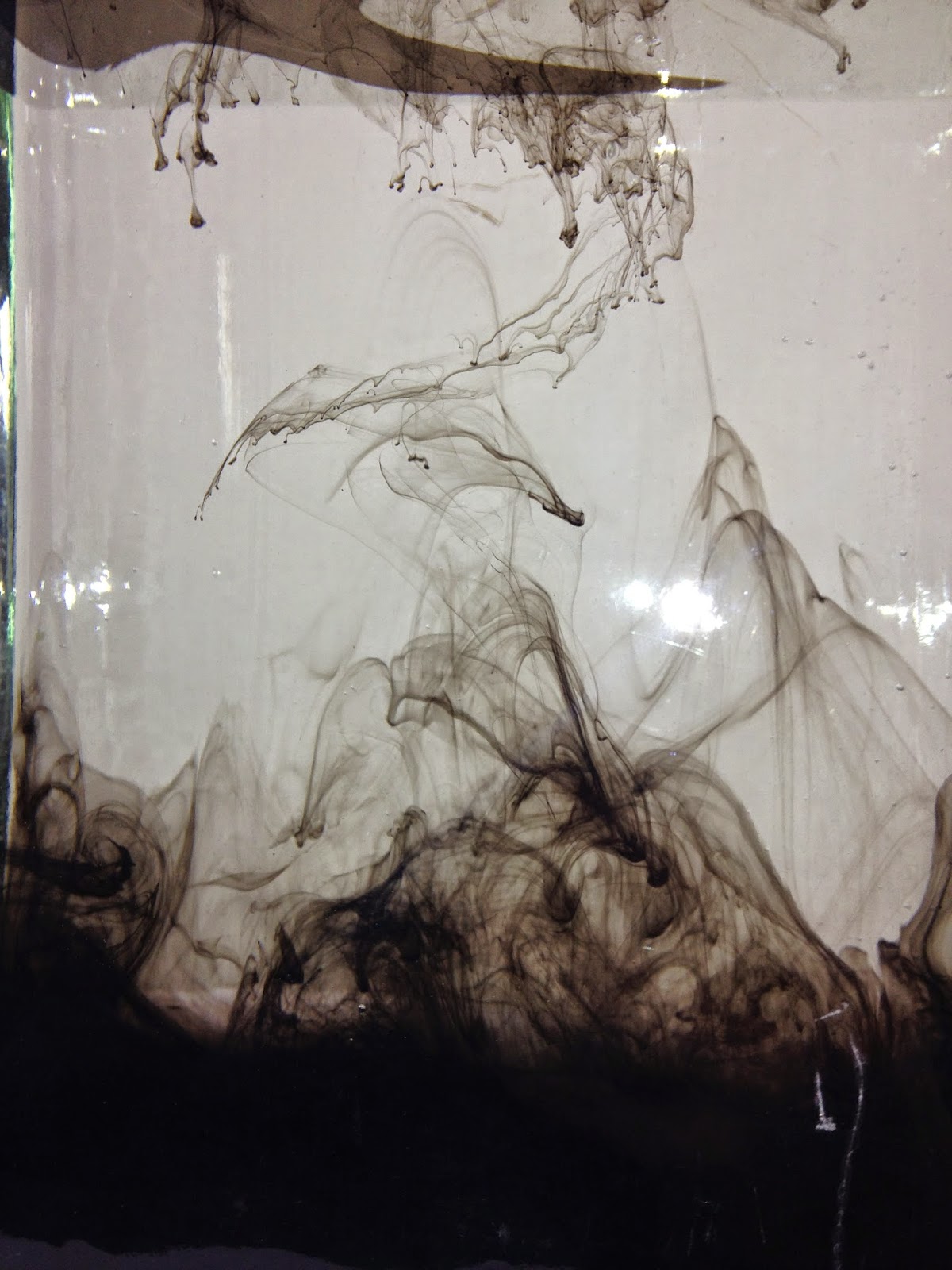





.JPG)
.JPG)
.JPG)
